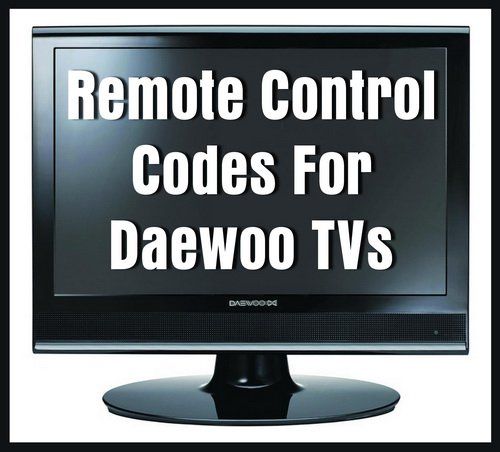Keyin Universal Remote Codes and Program Instructions
In this post, we will give you some of the functional universal remote control codes for your various devices, regardless of the device you use. Keyin universal remote codes are essentially the same for every device, whether it be a Samsung, Sanyo, Hitachi, Astron, JVC tv, etc. Select the appropriate codes from the list below, then input them using the Keyin RM-133e remote control. So let’s get started with the list of codes below. If you have trouble finding the right codes, follow the methods below to locate them.We can see the keyin universal remote codes 4-digit remote codes and 5-digit remote codes.

Keyin rm-133e Universal Remote 3 Digit Codes
071, 128, 002, 006
Keyin rm-133e Universal Remote 4 Digit Codes
0380, 0456, 0604, 0286, 0280, 0379, 0637, 0079, 0104, 0107, 0110, 0166, 0029, 0022, 0286.
Keyin rm-133e Remote Codes
Samsung: 051, 091, 113, 123, 008, 011, 016, 021, 039, 040, 043, 024, 025, 033, 037, 050, 051.
JVC: 089, 161
Sharp: 025, 135, 018, 016,136, 137, 003
Panasonic: 014, 015, 021, 001, 002, 022, 059, 066, 020, 001.
LG: 140, 259, 098, 043,260, 261, 024, 040.
Devant: 062, 070, 003, 054, 055, 148, 149, 170, 171
TCL: 090, 091, 079, 085, 015, 028, 030, 089, 159, 285, 286, 287, 051, 053, 068, 071, 085, 015, 028, 073, 082, 083, 084.
Here we can see the Kevin RM-133e Universal Remote Codes according to their brands including Sharp, Panasonic, Samsung, JVC, LG, Devant, and TCL.
Kevin RM-133e Universal Remote Codes For Sharp
003, 018, 016, 025, 135, 136, 137
Kevin RM-133e Universal Remote Codes For Samsung
008, 011, 016, 021, 024, 025, 033, 037, 039, 040, 043, 050, 051, 091, 113, 123
Kevin RM-133e Universal Remote Codes For Panasonic
020, 001, 002, 014, 015, 021, 022, 059, 066
Kevin RM-133e Universal Remote Codes For JVC
089, 161
Kevin RM-133e Universal Remote Codes For Devant
003, 054, 055, 062, 070, 148, 149, 170, 171
Kevin RM-133e Universal Remote Codes For TCL
051, 053, 068, 071, 073, 082, 083, 084, 085, 015, 028, 030, 089, 090, 091, 079, 159, 285, 286, 287
Keyin Universal Remote Codes For LG
024, 040, 098, 043, 140, 259, 260, 261
How to Set Up a Keyin RM-133E Remote Control with Auto Search?
All universal remote control codes are scanned in the remote during the auto-search procedure. To program the control, it scans one code at a time to determine the correct remote code that works with your remote. Observe the directions of keyin universal remote codes listed below:
- Turn on the smart device you want to use the universal remote to control, such as the TV.
- To “turn on” a device, press and hold the TV, DVD, CBL, and OK/SEL buttons for three seconds. The device is prepared to program, according to the LED light.
- Use the remote to select the “CH+” and “CH-” switches. On/off indications are displayed on the remote. Continuously press the “up” or “down” key until the device turns off.
- Click the “power” key to confirm the code. It should start up. If it does, try a different channel to make sure the remote is configured properly.
- To store the code, press the “device” button now. The device’s LED will flash twice to verify the code that was stored.
Instructions for Manually Programming the Keyin RM-133E Universal Remote
The universal remote may be readily programmed using the keycode, which also serves to identify the make and model of your equipment.
- You must first “Turn The Device On.”
- On your Keyin rm-133e universal remote, select “TV.”
- In order to put the universal remote in “learning mode,” press and hold the “Setup button” until it flashes a light.
- At last, key in the “Keycode” you gathered from the programming manual (Instructions Booklet)
- Simply “aim your remote at the TV” after completing this step, and then “Press and Hold The Power” button.
- When the screen dims, you can release the “Power Button.”
That’s all there is to it; your TV should now operate flawlessly with the universal remote control. If not, try repeating the process with a new code from the same section of the reference table.
How can I program the universal remote for Chunghop TV?
There are three ways to program the Chunghop TV universal remote, all of which are equally effective. The remote may be universal or it may be another widely used remote.
The key code allows us to quickly configure a Chunghop universal remote control, and as a result, it identifies the brand and model of your equipment.
- You should “Turn The Device On” first.
- On your “Chunghop TV Universal Remote,” select “TV.”
- In order to put the universal remote in “learning mode,” press and hold the “Setup button” until it flashes a light.
- Last but not least, key in the “Keycode” you gathered from the programming manual (Instructions Booklet)
- Simply “aim your remote at the TV” after completing this step, then “press and hold the Power” button.
- When the screen dims, you can release the “Power Button.”
Using the Universal Chunghop Remote Code for Programming
If you are unable to locate the correct key code for the device, you can use your Chunghop universal remote to search for it. The remote control is made to enter the search mode using a code found in the instructions.
- “Turn The Device On” first.
- Hold down the “Setup” button for a moment.
- Then, while holding down the “Power Button” on the remote, push the Channel up button until the device — in this case, your TV — “Turns Off.” Type in the “9-9-1” (three-digit) code.
Manual Setup
Orient the remote control toward the universal remote that you want to replace.
- Press “Magic” or the “Setup Button” now.
- Then, for manual programming, input the “Code” (you may find this in the instruction booklet).
- Now select any of the options you want to “program,” such as “TV Volume Up.”
- Then, using the “Original Remote Controller,” press and hold the corresponding key.
Finally, one of the lights will “blink,” indicating that the data has been saved properly.
You will now use the quantity button after saving your “TV Volume Up” button to the universal remote.
The Bottom lines:
To conclude, from the above-given article you have gained knowledge about keyin universal remote codes of 4-digit and 5-digit remote codes. Refer to these guidelines before changing the remote codes.